
Hi to everyone! Today, I’m excited to share one of my ideas for creating a DIY Mother’s Day Card with Cricut using our free SVG! All you’ll need is a cutting machine (I prefer the Cricut Maker) and some cardstock and vinyl in your favorite colors.
Find these two free svg templates on our website (visit free section or just click on images bellow to redirect to the free listings).
Let’s begin crafting our DIY Mother’s Day Card!
Upload these templates into Cricut Design Space.
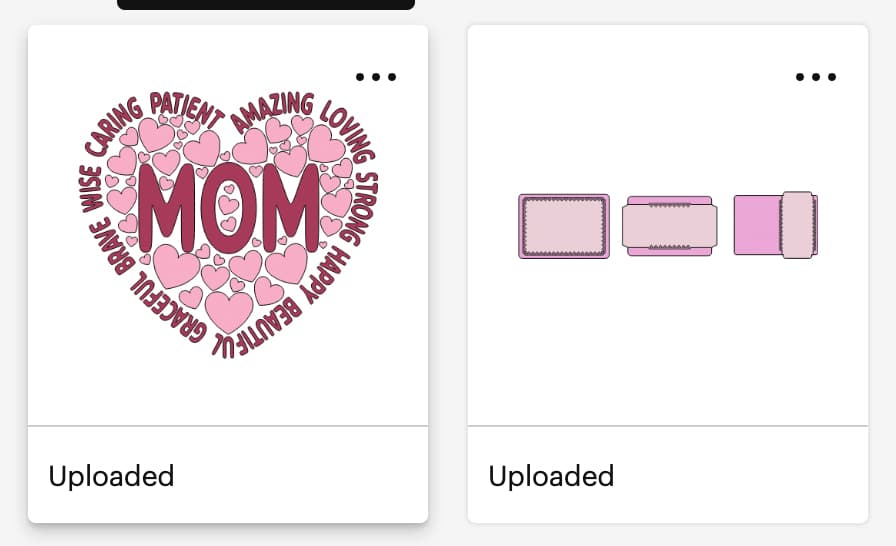
Ungroup the elements and select the first template. Resize to your desired size, but remember that you’ll be folding it in half.
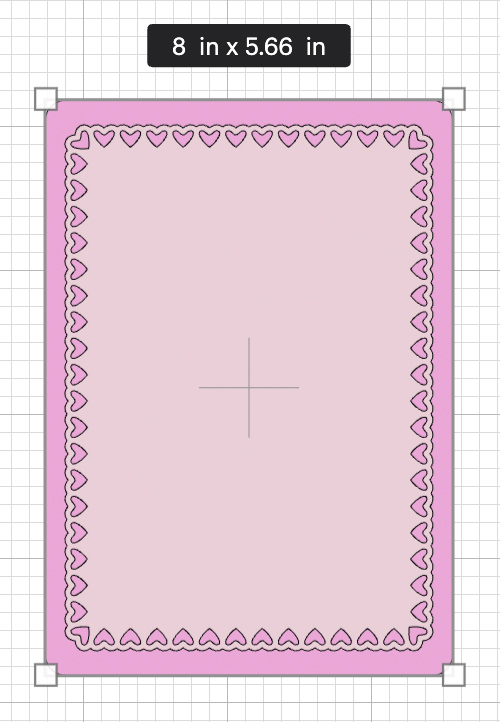
Add a score line in the project. (If you don’t have a scoring tool, feel free to skip this step, but keep in mind that you’ll need to fold the card in half later. You can check out one of my favorite explanations about scoring tools here.
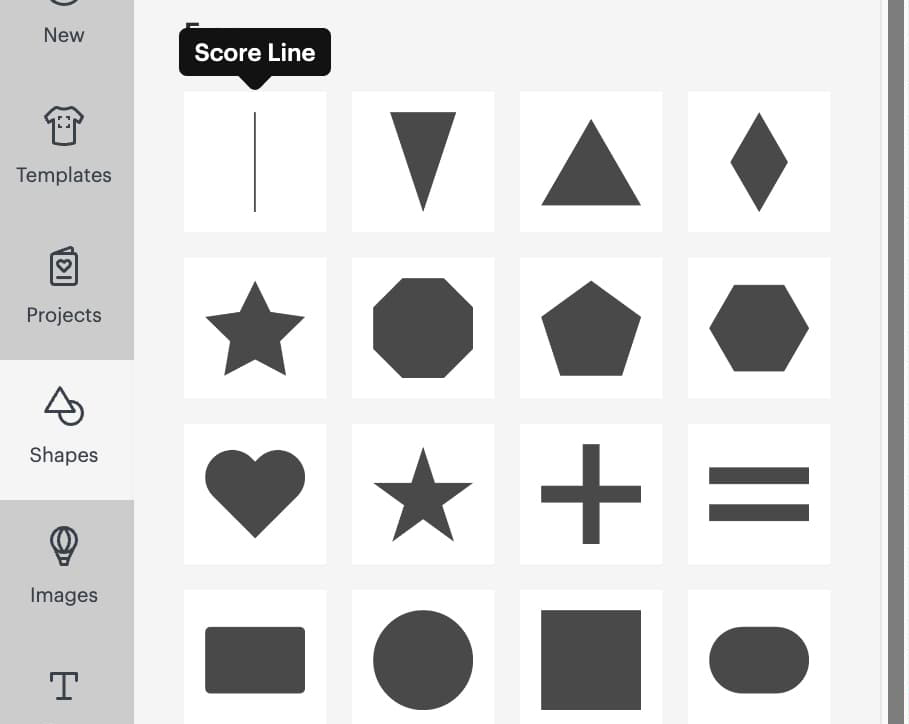
Center scoring line relative to the project. Then duplicate the lines.
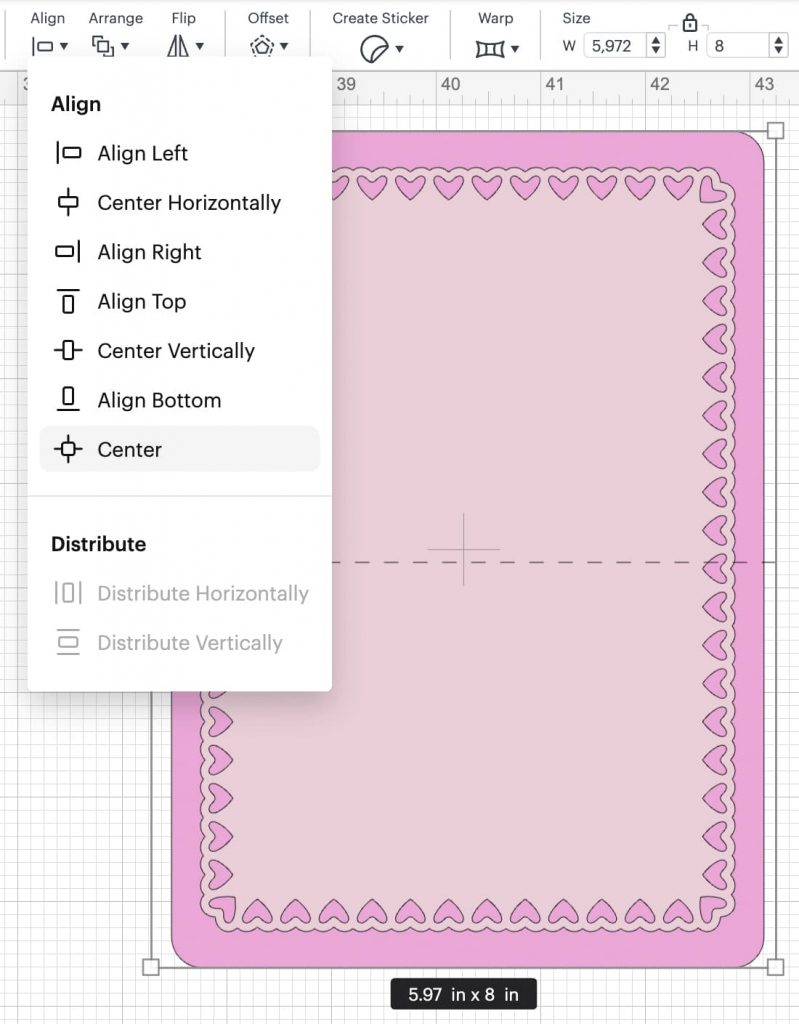
Hide all contours to conceal all the hearts before cutting.
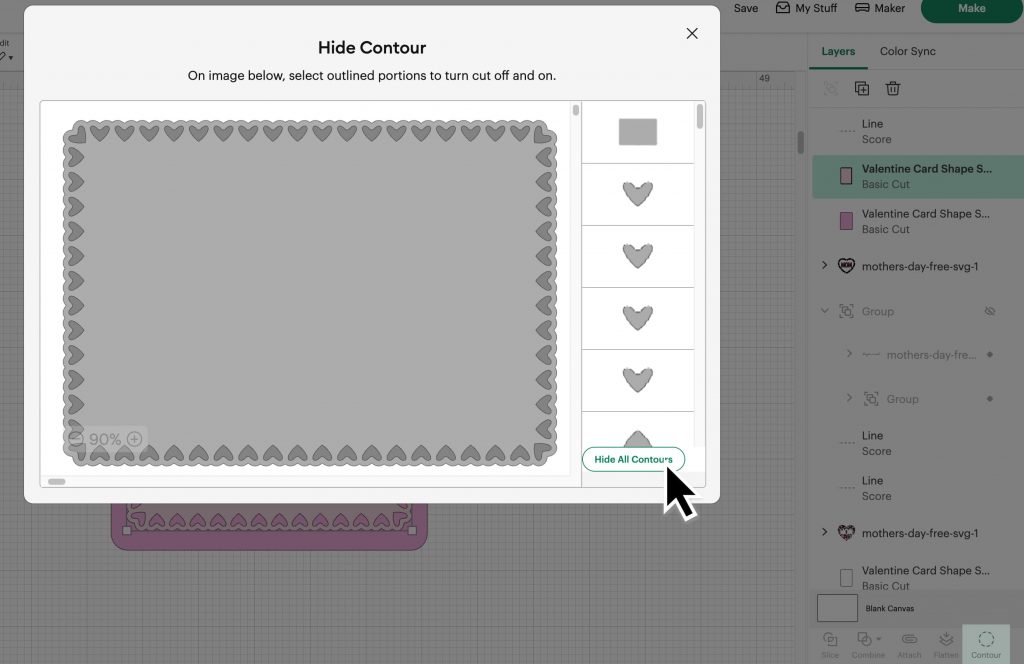
Add a scoring line to both the first and second layers of the template.
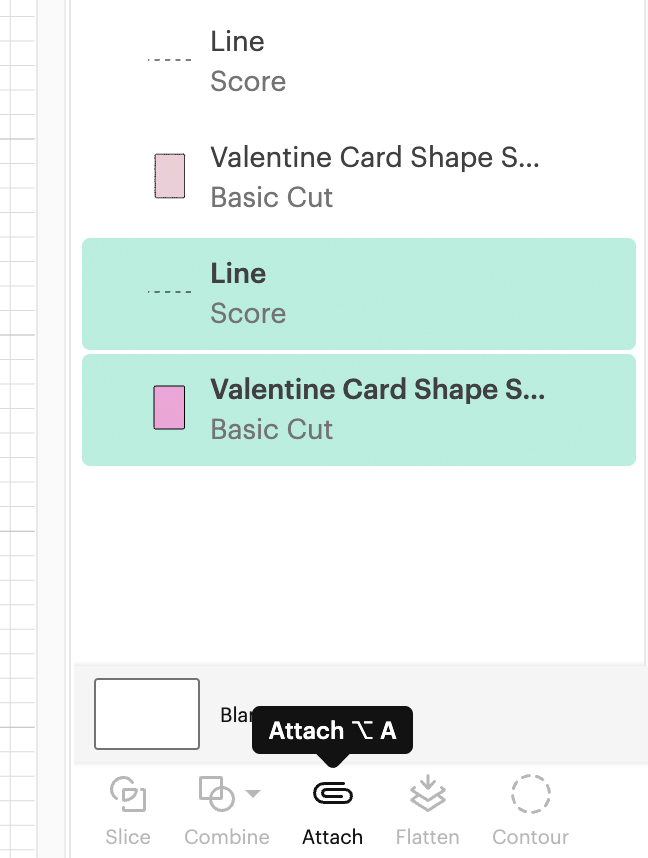
Put our second free SVG in place and adjust its size. You need to get the result the same with image bellow.
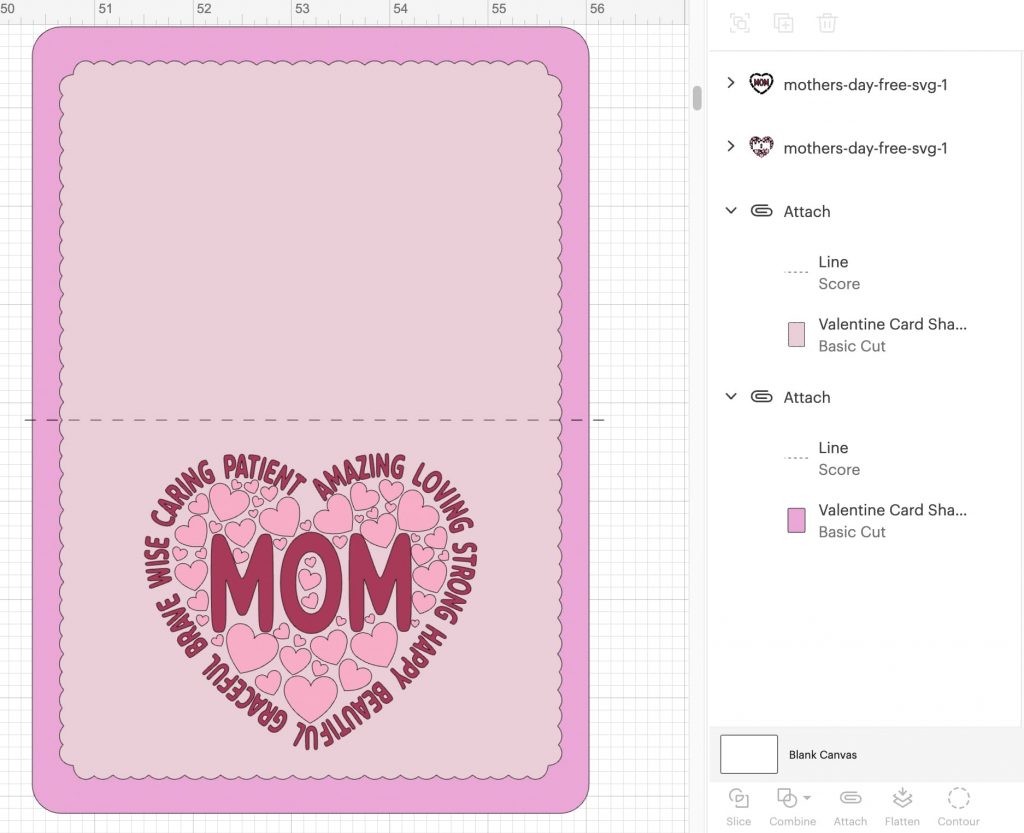
Replace group of the hearts to the first group of the paper card. (If it sound to weird just look on the bottom image)
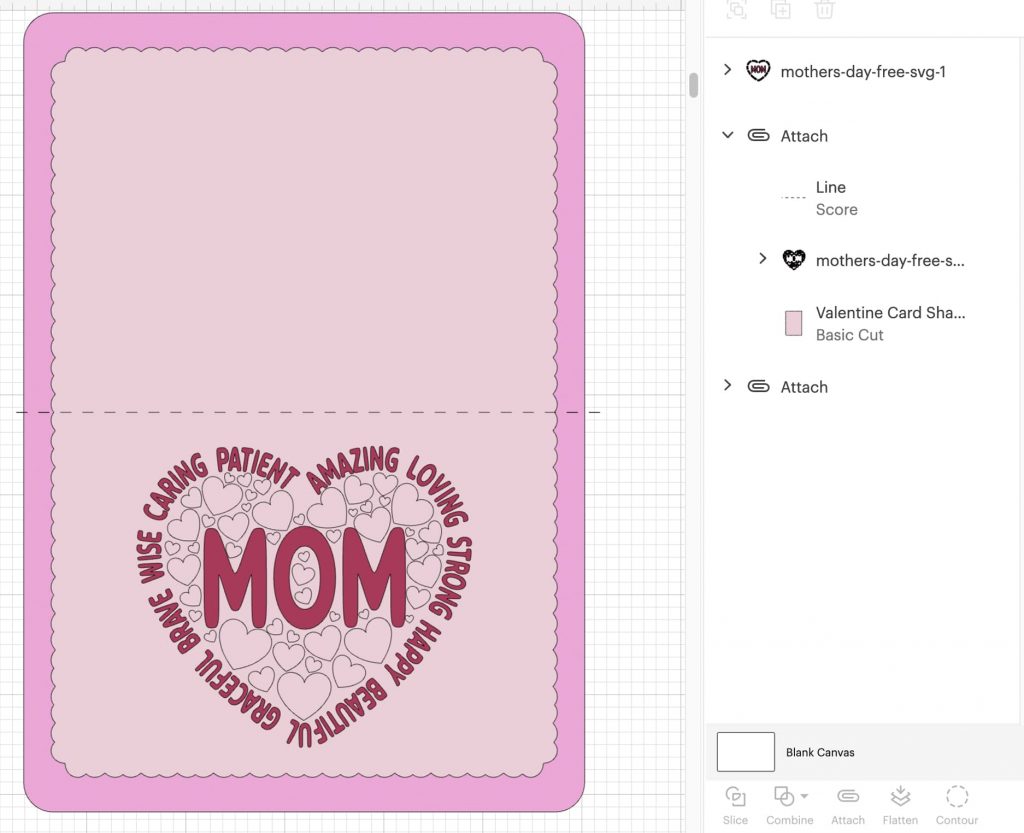
Remember to use the weld option on the heart shape before cutting it out!
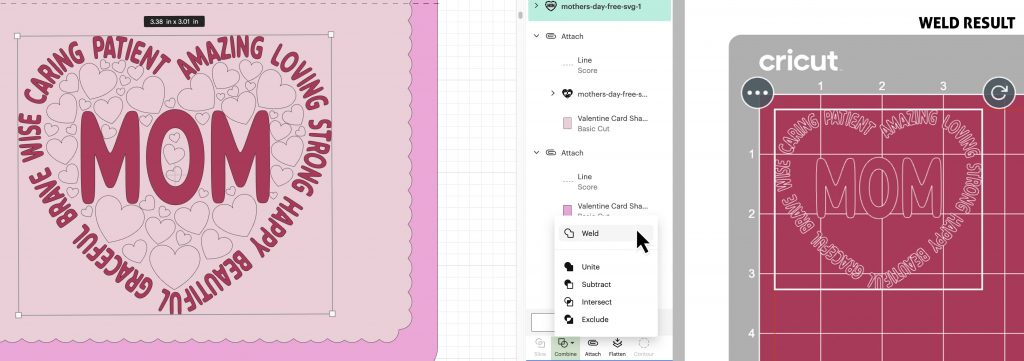
We’re all set to start cutting our DIY Mother’s Day Card! Grab two sheets of paper (for instance, I’ll be using pink and white) and a piece of vinyl (I’ll go with pink vinyl).

With reverse weeding method pill the vinyl. (Apply transfer tape over the entire unweeded design. Then burnished it really well and flipped it over so it was upside down. Then removed the vinyl backing and pell small pieces. This is the perfect weeding method for when you have small details.)

Glue the textable heart on top of the sheet with hearts.
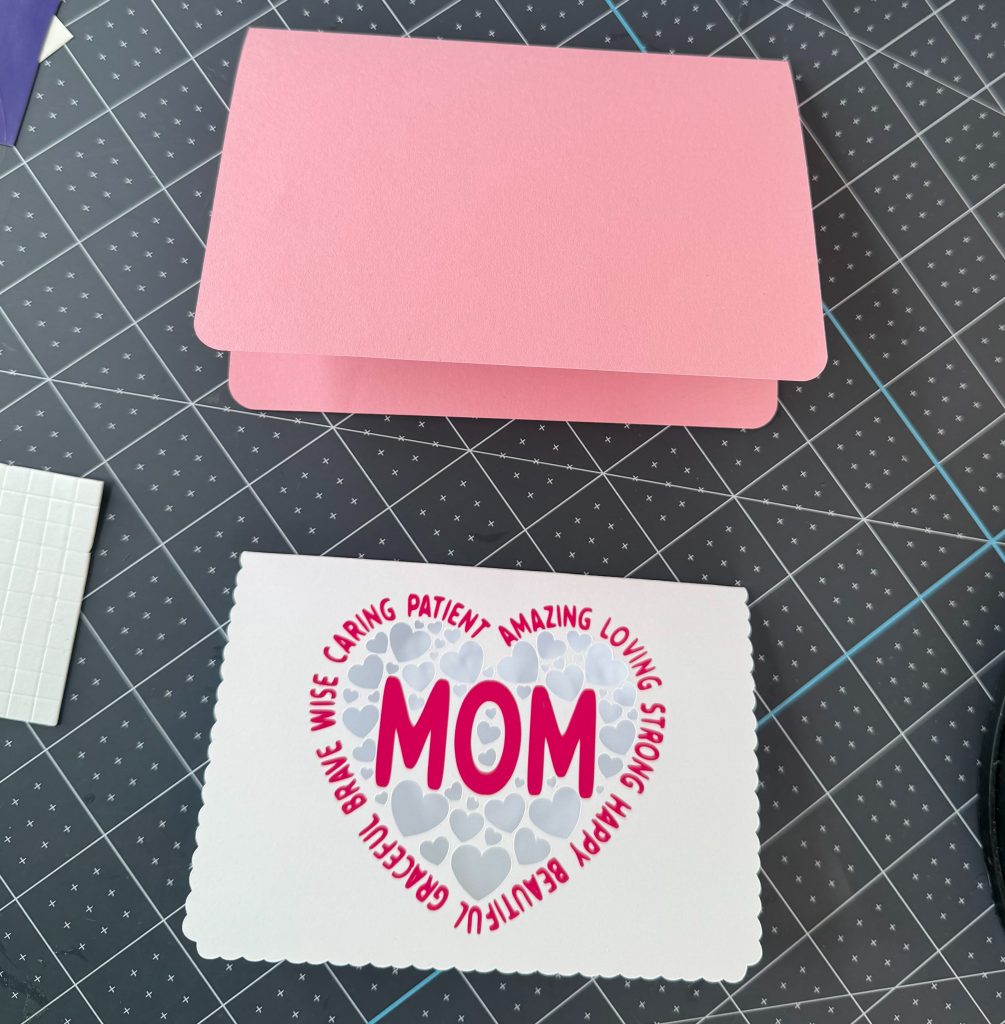
Use double-sided foam tape to adhere the layers of the gift card together.

I hope I’ve managed to explain all the steps for creating the DIY Mother’s Day Card with Cricut. If you have any questions, feel free to reach out to me via the contact form or through my social media channels.
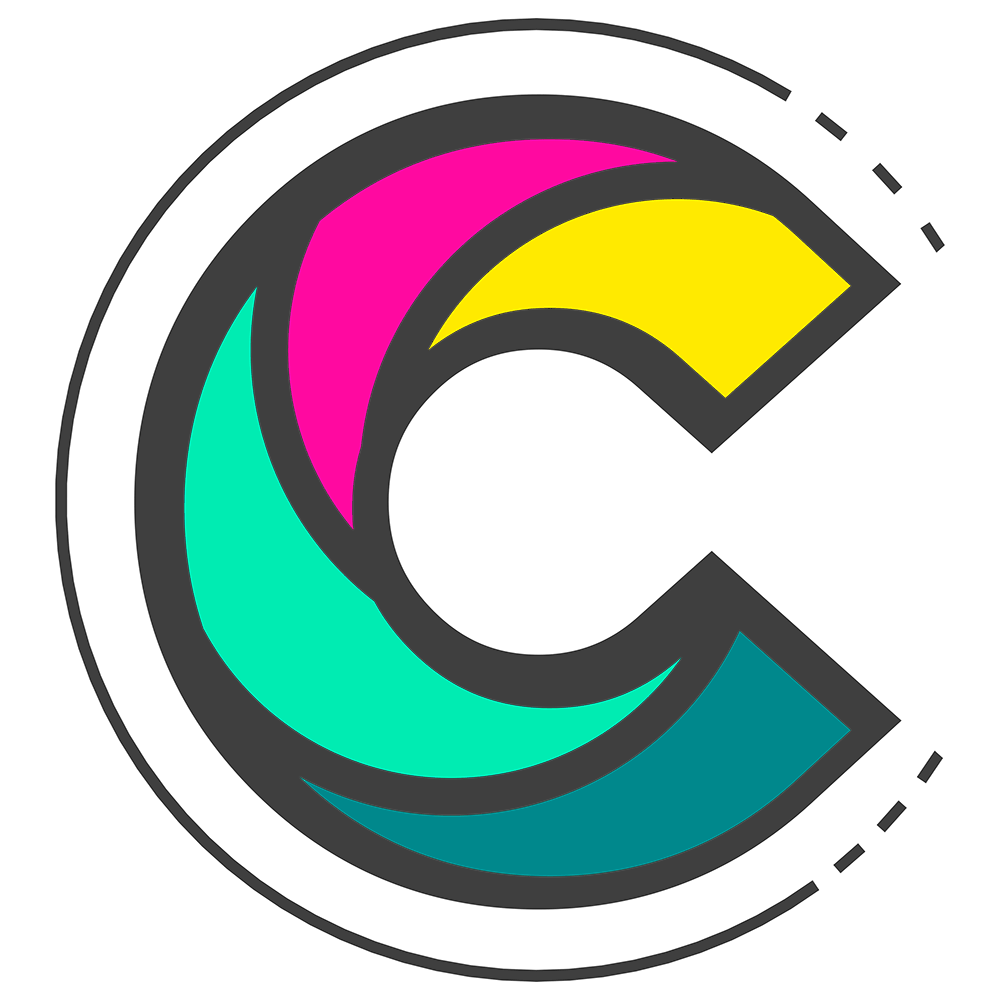
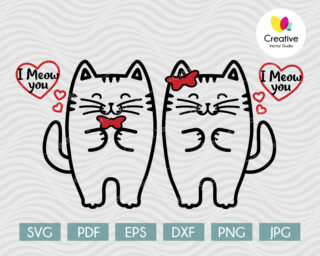 Cute Couple of Cats in Love SVG
Cute Couple of Cats in Love SVG 

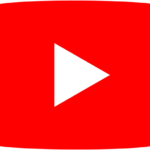

Leave a Reply